dows Live package of communication and productivity utilities failed to install on your Windows XP computer, the problem might be due to the version of Windows Live that you attempted to install. Windows Live 2011 isn’t compatible with the Windows XP operating system, so you will need to use a different version of Windows Live.
About Windows Operating System Versions
Windows upgrades its operating system periodically to improve performance and introduce new tools and features. Running the latest versions of software on computers with older operating systems, such as Windows XP, becomes more difficult as the software is upgraded to run on newer versions of Windows. Windows Live 2011 contains components that won’t work on Windows XP, and this can lead to installation errors that prevent the software from running.
Windows Live Essentials for Windows XP
If you can’t install the latest version of Windows Live, use the workaround solution of installing Windows Live Essentials for Windows XP. The software is designed specifically to run on the Windows XP operating system. Windows Live Essentials includes all the main features of the newer version, including Messenger, Photo Gallery, Windows Live Mail and Family Safety. The package also includes Microsoft Silverlight and Outlook Connector.
System Requirements for Windows Live Essentials
If you encountered an installation error when trying to install Windows Live previously, check that your XP computer has the system capabilities necessary to run Windows Live Essentials. You’ll need the Windows XP Service Pack 2 version of the operating system. If necessary, upgrade to Service Pack 2 with the Windows Update utility on the computer’s Control Panel. Your computer must have a 1GHz processor and at least 128MB of free RAM for the program to function correctly.
Install Windows Live Essentials
Go to the Windows Live Essentials for Windows XP download page at Explore.windows.com. Click the blue “Download Now” button under the product information toward the top of the page. Click “Run” in the download confirmation window to automatically download and install the program. If prompted during the download procedure, enter your Windows administrator password, which is the same as the password you use to log in to Windows. After the installation has completed, you should be able to use Windows Live Essential’s features on your XP computer.
Read more: http://www.ehow.com/
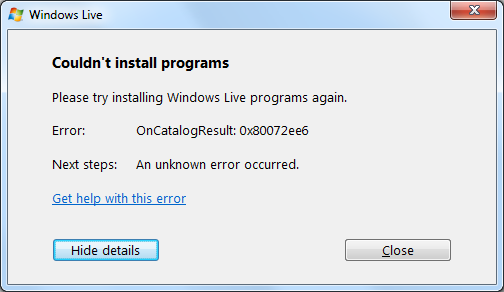
0 komentar:
Posting Komentar